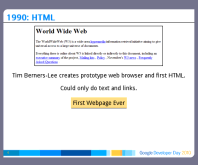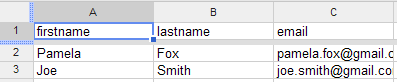Note: I originally wrote this post in August, but decided not to publish it until now. I've left the text as it was then.
As recently announced on the Google blog, Google has decided to discontinue Wave as a standalone project. As many of you know, I worked on Wave for the last year, as an advocate and support engineer for the APIs, and well, as you can imagine, I'm quite disappointed right now.
I know that one of our failings in growing Wave usership was the inability to properly articulate what Wave is good for, and I think part of the reason is that Wave can't be simply compared to any existing service. Wave is a flexible and generic platform, one that can be used for groups discussion, for diary entries, for event commentary, for surveys. Of course, there are existing solutions for doing each of those things - but there is not one solution that does all of them. The thing I loved about Wave is that I could start a wave about a topic, and that wave could evolve from a survey to a discussion to a photo album (like when I asked folks what color I should dye my hair next), or be a combination of all three at once. I didn't have to know at the beginning what it would be, I didn't have to carefully weigh all the different options, I could just start a wave and see what it became. There are of course reasons for using specialized tools, like when you absolutely must have pristine formatting in a Word Document, but when you're collaborating with your group of colleagues or community of developers, I've found it's better 99% of the time to have the flexibility of Wave than the specialized features of 10 different services at once. That's why I will find it hard to stop using Wave (and I hope I don't have to), because I would have to replace it with myriad different tools.
Because Wave is this flexible, we realized from the beginning that it should also be extendible, so that users could customize Wave for their own particular needs, and combine its conversational features with their own processes. Sure, you can do event planning with just text, but throw in a date picker gadget, RSVP gadgets and maps, and you've made planning that much more compelling. You can write your blog post drafts with just the native features of Wave, but after you throw in an approval gadget and blog post publishing robot, you've got a full blog post workflow in Wave, one that can be easily shared with your colleagues.
On the Wave engineering team, we had started to build extensions to streamline our own internal processes. For example, we have a system on the team where a different group of people are on-call each week, and it is their job to respond to the pages and alerts about server issues, and escalate them to other folks if they can't handle them. To supplement this system, we would create an on-call wave each week, and the on-call engineers could paste the alerts into that wave, ask questions about them, and anyone following the wave could discuss the alerts with them. To enhance this system, one of my colleagues wrote a robot that 1) created the new on-call wave each week on a chron job, adding the relevant people based on calendar entries, 2) added links to all the current server admin pages, and 3) pulled the alerts directly into the wave. So, now, we have what amounts to a semi-automated system, where a piece of software does what it's good at (bringing in structured data), and humans do what they're good at (conversing on top of that data). It really shows off the power of Wave to combine structure plus free-form conversation; to combine data plus humans.
In Wave developer relations, we built multiple extensions to enhance our interactions with external developers. For example, we have a gallery of third-party extensions in Wave, and since we wanted that gallery to contain only user-friendly extensions, we created an App Engine app for developers to submit their extensions to the gallery. The app worked okay for storing the structured data about the pending submissions, but it was not conducive to having lengthy discussions about various aspects of an extension. As soon as I got the chance, I moved the process to Wave. Now, developers create a new submission wave, a robot fills it in with questions and fields, they answer the questions and click a button to share it with the review team. We add our own comments, and then click a button that physically puts it into the gallery. With the new wave-based process, we can get into inline discussions about their answers, I can start up private replies with my colleagues to ask for their unfiltered opinion, and we can attach images to show what we see or would like to see in the UI. We ended up with much better extensions, because we were able to have such fast and meaningful conversations -- and we didn't lose any of the structured data along the way.
My job is all about communication and collaboration, and that is what Wave excels in. The more I used Wave, the more I saw how Wave could make my job better, and the more I fell in love with the power and potential of Wave. I hope that the ideas of Wave keep going, whether through other Google products or the ever-growing Wave open-source community, because I don't want to live in a world without them.