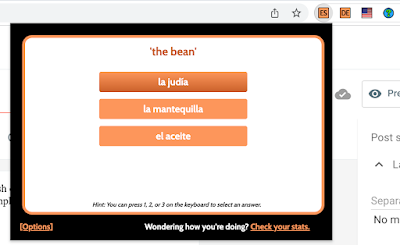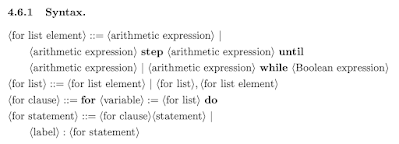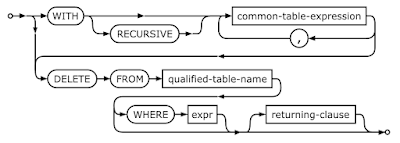Since the recent article about the endangerment of Monarch butterflies, a lot of people are interested in planting milkweeds for Monarch caterpillars. I've been doing that for the last few years in my garden in the east bay in California, so I thought I'd share my personal tips.
Milkweed species: Narrow-Leaf
There are many species of milkweed, but not all of them are native to California, and non-native milkweeds are associated with issues like disease and disrupting natural butterfly cycles. The two most commonly sold native milkweeds in CA are the Narrow-leaf milkweed and the Showy milkweed. I have planted both, and based on my observation of caterpillar behavior, I highly recommend the Narrow-leaf. My caterpillars will only eat the Showy as an absolute last resort, and sometimes not even then. They are ravenous for Narrow-leaf, however.

Where to buy
You can use Calscape.org to find local nurseries that sell narrow-leaf milkweed. Before you go to the nursery in person, check their website or give them a call to see if it's currently in stock.
You can often get Narrow-leaf from a generic nursery that sells both native and non-native plants, but some of the generic nurseries spray their plants with insecticide or use soil with insecticides - no good! If you instead go to native nurseries, that shouldn't be an issue (but you should double check just in case). My favorite native nurseries are Oaktown Native and Watershed.
You can also grow it from seed fairly easily. My favorite native seed source is Larner Seeds. It will take some time for the plant to grow large, and small plants may get overwhelmed early by caterpillars, but I've found that even the small plants can bounce back after being devoured.
Planting wildflowers
There are two reasons to plant native wildflowers near the milkweed: 1) munchies for the adult butterflies 2) familiar places for the caterpillars to pupate. We happened to plant a Salvia Clevelandii near our milkweed, and that's where a caterpillar happily pupated.
Once again, I recommend purchasing native wildflowers either from local native-specializing nurseries or from seed. Use Calscape.org to make sure that a particular plant is actually native to your area.
Moving the caterpillars
I will often find that a caterpillar will have completely decimated milkweed in one part of my garden (since my milkweed are still quite small). In that case, I often move the caterpillar to a more milkweed-y part of the garden. To safely transport, I make sure that they're actively moving (i.e. not in a delicate phase of changing instars), snip off the milkweed segment with scissors, and place that segment near the new milkweed. Sometimes I even bring them to the neighbors' milkweed if we're all out.
Where do they pupate?
This is still my top question as a Monarch-raiser, as I love to watch the metamorphosis but can rarely find a chrysalis. In my garden, the only chrysalis I located was on our Salvia.
Here's the butterfly that emerged from the chrysalis on the Salvia (and video of their
first flight):
For my neighbor's garden, they love to pupate on the underside of the top of their fence.
It's important that wherever they pupate, they have enough room for their wings to unfold and dry out. I'm curious to hear where other Monarchs pupate; let me know what you've seen!