My Quiz Cards browser extensions are interactive flash cards, giving users a way to practice their Spanish, German, US Capitals, and World Capitals, by simply clicking an icon on their browser.
One of the Quiz Cards features is updating the browser icon with a little number to indicate how many days have passed since the last time you answered a card.
When I upgraded the extension to manifest v3, I found I also needed to update that feature.
How it worked in manifest v2: whenever a user answered a question, the extension stored a timestamp in localStorage. The background script used setInterval to call a function every so often to see how many days passed since that timestamp, and if more than 0, it updated the badge with the number of days.
When using manifest v3, background pages are actually service workers. Using setInterval will no longer work reliably, since the browser stops and starts service workers when not in use. Instead, Chrome recommends using their alarms API instead. They also suggest using their storage API instead of localStorage.
So, in the flash card pop up, I run this code when a user answers a card:
chrome.storage.local.set({'last-asked': (new Date()).getTime())
chrome.action.setBadgeText({text: ''});
async function sync() {
const result = await chrome.storage.local.get(['last-asked']);
const lastAsked = result[key];
if (lastAsked) {
const rightNow = (new Date()).getTime();
const timeDiff = (rightNow - lastAsked);
const DAY_MS = 86400000;
if (timeDiff > DAY_MS) {
chrome.action.setBadgeBackgroundColor({color:[0, 0, 0, 255]});
const numDays = Math.floor(timeDiff/DAY_MS);
chrome.action.setBadgeText({text: numDays + ''});
}
}
}
// Once an hour, check if it's been too long
sync();
chrome.alarms.create('check-inactivity', {periodInMinutes: 60});
chrome.alarms.onAlarm.addListener(sync);
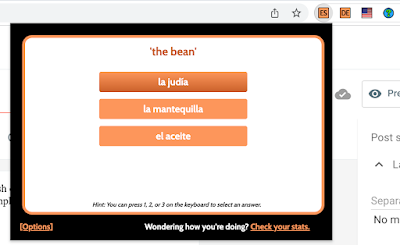

No comments:
Post a Comment